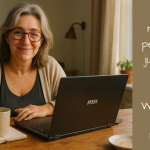Table of Contents
Toggle…and how I use them to create content, build my audience, and grow with confidence
So, you’ve decided to start a blog. Maybe to build your brand, maybe to share your knowledge, or maybe because “make money online” finally wore down your resistance.
Either way, here’s what happens to most of us:
You set up your site, write a few posts, and then… the only person visiting your blog is you. On three devices. The tech gets confusing. The writing feels hard. Promotion becomes a second job. And somewhere between your fourth plugin and your 14th browser tab, you start wondering, “Is there an easier way?”
Good news: there is. The right tools don’t just save you time—they give you momentum.
Because here’s the thing: blogging isn’t just about writing.
You also need a way to design graphics, get found in search, email your audience, track what’s working, and maybe even get a little guidance when you hit a wall.
It can get overwhelming fast—but it doesn’t have to be.
You don’t need dozens of tools. You just need a few solid ones that help you do the right things, at the right time.
These five areas are where I focus my energy—and the tools I’ve chosen make the whole process smoother (and a lot more fun).
Writing Support (Say It Clearly and Confidently)
Even if you have a ton of great ideas, writing for the web isn’t always easy. Blog posts need to be clear, skimmable, and human—and sometimes that’s a tricky combo.
That’s why I always run my writing through a tool that helps me tighten things up. It catches the little things: typos, long-winded sentences, and weird phrasing. More importantly, it helps me write the way I talk—with a bit of personality, minus the grammatical chaos.
This tool is especially useful when you’re just getting started and don’t have an editor on speed dial. Whether you’re writing blog posts, landing pages, or emails, it’s like having a second pair of eyes that never needs coffee.
I use this free writing tool that lives right in my browser—it checks grammar, clarity, and even tone, so I sound like me (just on a good day). It works beautifully with Google Docs too, which is where most of my blog drafts begin.
Email Automation – Build a List You Actually Use
Here’s a truth many bloggers learn the hard way: if you’re not building an email list, you’re missing the one audience you own. Social media is rented space—your list is yours.
That’s why I set up email automation from the very beginning. Even when I barely knew what I was doing, I knew this mattered.
Here’s what it allows me to do:
-
Welcome new subscribers with a warm, helpful sequence
-
Share new blog posts or offers automatically
-
Segment my audience based on interests (so I send the right stuff to the right people)
-
Stay top-of-mind without having to “start from scratch” every time
But email isn’t just about marketing. It’s about building real relationships. You’re not just tossing content into the void—you’re talking directly to people who chose to hear from you.
That connection is powerful.
Now let’s talk tech—because I know that’s what trips most people up. I’ve tried a few platforms, but the one I’ve stuck with (and recommend to new bloggers all the time) is AWeber.
It’s genuinely user-friendly. The automation is intuitive. And the drag-and-drop email builder makes things easy even if you don’t consider yourself “techy.” You can go from zero to your
first welcome sequence in an afternoon—without screaming into a pillow.
This is where my blog started feeling like a real business. When someone signs up and automatically gets value from you? That’s when things start clicking.
AWeber is my go-to because it helped me make that happen—and it’s still the platform I use today.
If email automation has felt like a mountain, this is the tool that made it feel more like a gentle hike.
Visual Design – Look Professional Without the Panic
We’ve all been there—trying to make a blog graphic that doesn’t scream “I just downloaded this app five minutes ago,” staring at a blank canvas wondering why your headline looks off and your image is blurry.
Here’s the thing: design matters. It’s the first impression people get when they land on your site, see a pin, or scroll past your post on social. Great content is important—but strong visuals are what get people to stop and actually read it.
This is where Canva comes in. It’s free to start, easy to learn, and designed for real people—not just graphic designers with six Adobe certifications.
Here’s why I keep using it:
-
You can create blog headers, Pinterest pins, Instagram posts, eBook covers, lead magnets, and more—all with pre-sized templates
-
The drag-and-drop builder is intuitive, and you don’t need to worry about design rules (because Canva already baked them in)
-
It saves so much time—what used to take me hours now takes 10–15 minutes
-
You can create branded templates, so your content stays consistent as your blog grows
There’s a paid version if you want access to advanced features like premium graphics, resizing tools, and a content planner—but honestly, the free version gives you more than enough to get started and look polished from day one. If visual content stresses you out, this is one tool that will actually make your life easier. And bonus: you might even start to enjoy the design side of things. (Yep, I said it.)
SEO & Topic Planning – Write What People Are Already Looking For
When I first started blogging, I wrote whatever popped into my head. Which was fine… except no one was reading it.
Turns out, the internet doesn’t reward randomness. It rewards relevance.
And that’s where SEO (Search Engine Optimization) comes in—not as some scary, technical monster, but as a genuinely helpful tool that tells you what your readers are already looking for.
Keyword research is the secret sauce that helps your content get seen. It shows you:
-
What people are actually typing into search engines
-
How many people are searching for it
-
How competitive that topic is (so you don’t waste time on impossible rankings)
-
What kind of content is already performing well—so you can do it better or from a new angle
I check for keywords and topic ideas before I start writing any blog post now. Even a quick five-minute search can make the difference between a post that gets ignored… and one that brings in traffic for months (even years).
Some beginner-friendly SEO tools to try:
-
Google’s “People Also Ask” section – great for finding real questions your audience is typing in
-
Google Trends – useful for seeing what’s rising in popularity
-
Ubersuggest – simple, visual keyword research tool that helps you brainstorm ideas fast
-
AnswerThePublic – shows common questions people ask about your topic
-
Keywords Everywhere – a browser extension that shows keyword data while you search Google
How I use SEO in my workflow:
-
Start with a broad topic I want to write about
-
Use a keyword tool to find related phrases people are searching for
-
Look at the top results—what types of posts are ranking? (Lists? Tutorials? Reviews?)
-
Choose a keyword that’s not too competitive, then write something more helpful or more specific
-
Use that keyword in my title, subheadings, and naturally throughout the post
You don’t need to obsess over SEO. But if you use it to guide your content—rather than just winging it—it can make a huge difference.
And the best part? A well-optimized post can quietly bring traffic to your blog while you sleep. (That’s the dream, right?)
AI as Your Blogging Assistant (That Doesn’t Drink All the Coffee)
Use AI to make blogging easier, faster, and way less stressful.
I was actually excited about AI from the beginning—I could see straight away that it was going to make my life so much easier. And it really has.
Used well, AI can be your blogging secret weapon.
I use it all the time for things like:
-
Generating blog post outlines when I’ve hit a creative wall
-
Brainstorming catchy email subject lines or headlines
-
Drafting rough content I can polish instead of starting from scratch
-
Rewriting awkward sentences that just aren’t flowing
-
Creating social captions (way faster than I can on my own)
-
Even repurposing blog content into emails, pin descriptions, or idea prompts
And it’s not just about speed—it’s about getting unstuck. That’s what AI really helps with. It’s like having a super helpful assistant who’s always available, never tired, and doesn’t drink all your coffee.
The key is using the right set of AI tools—ones made for content creators, not just coders.
A few you can start with:
-
ChatGPT – brilliant for writing support, brainstorming, and simplifying complex ideas
-
Jasper – popular with marketers who want fast, branded copy
-
Copy.ai – great for quick copywriting templates like product descriptions and hooks
-
AI writing bundles – some tools combine planners, outline builders, and generators in one easy-to-use dashboard (less hopping between apps = more done)
My go-to AI app bundle is packed with creator-friendly tools that help bloggers, marketers, and course creators do more in less time—without burning out or sacrificing quality.
You don’t need to “be into tech” to use AI—you just need the right tools that work for you, not confuse you.
Working smarter, not harder, really is one of the biggest wins in affiliate marketing.
Hosting That Doesn’t Stress Me Out
If your blog lives on shaky hosting, everything else struggles to keep up. Pages load slowly, weird errors start popping up, and support tickets feel like messages in a bottle. (Been there. Not fun.)
That’s why your hosting choice matters more than most beginners realize.
Your blog is your online home, and like any good home, the foundation needs to be strong. Without it, all your hard work—your writing, your design, your SEO—sits on wobbly ground.
What to look for in solid hosting:
-
Easy setup (even if you’re not “techy”)
-
Fast page speed to keep visitors from bouncing
-
Reliable uptime so your blog doesn’t randomly vanish
-
Helpful, human support when things get confusing
-
Good value—affordable, but not bare-bones
There are some big names out there—like Bluehost, SiteGround, and HostGator—that many bloggers start with. But after some trial and error (and support ticket rage), Recommended by my coach I landed on D9 Hosting—a smaller provider with truly personal support and excellent reliability.
It’s not as hyped-up as some of the big guys, but it’s been solid from day one—and I genuinely appreciate that I can get help from a real human when I need it (without being upsold every five minutes).
So whether you go with a big-name host or a quieter, dependable provider like D9 Hosting, just make sure your hosting gives you peace of mind, not problems. The smoother your setup, the more headspace you’ll have to actually build your blog.
Coaching & Structure: Stop Guessing and Start Growing
This one isn’t a “tool” in the traditional sense—but honestly, it’s been one of the biggest shifts for me.
There comes a point in blogging where you’ve watched all the free videos, signed up for three too many lead magnets, and your bookmarks folder is basically a cry for help. You’re doing a lot—but not really getting anywhere.
That’s where I found myself.
I wasn’t sure if I should focus on content, funnels, growing my email list, or creating a digital product. Everything felt important… and overwhelming. I needed more than tips. I needed a plan I could actually follow—and somewhere to turn when I hit a wall.
So I joined a proper full training & coaching program. Not just another “watch this and buy that” course, but something I could go back to any time I felt lost or needed a bit more how-to. It gives me both the know-how and the show-how—and it’s helping me grow into an affiliate marketer and digital product creator in my own right.
Here’s what shifted:
-
I stopped bouncing between random tasks and started focusing on what actually moves the needle
-
I know what to work on each week without second-guessing myself
-
I’m building my digital product and my audience at the same time (without losing my mind)
-
I stay consistent—even on the off days—because I’ve got direction
-
And if and when I get stuck, I don’t spiral—I ask questions and keep going
-
Honestly, it’s like having my own university lecturer, always there with the answers (minus the scary grading)
It’s the kind of support I can turn to whenever I need more how-to clarity—not just another “watch this and buy that” situation. It’s given me the structure and confidence to step into affiliate marketing and digital product creation in a way that actually feels doable.
The right program doesn’t just give you training—it gives you momentum. And that’s exactly what shifted me from hobby blogger to someone building a real business.
Final Thoughts
You don’t need 47 tools to be a “real” blogger. You need a few that:
-
Help you write clearly
-
Connect you with your readers
-
Make your content look great
-
Get found by people who need it
-
And give you direction when you start to drift
I use these tools because they make my blog easier to manage and more effective. They’ve helped me grow without burning out—and they can do the same for you.
Start small. Pick one. Add another as you grow. And most importantly—don’t wait to feel ready. Clarity comes with action.
You’ve got this. And I’m cheering you on from this side of the screen.
Want no-fluff tips for building your online biz?
f this post gave you a lightbulb moment or a sigh of relief, you’re not alone — that’s exactly why I started sharing what I’ve learned.
Pop your name and email below and I’ll send you beginner-friendly advice, useful tools, and the truth behind what really works online — straight to your inbox, no pressure.
👇 Sign up below and let’s do this together.
💡Note: Some of the links above are affiliate links, which means if you decide to purchase through them, I may earn a small commission—at no extra cost to you.
I only recommend tools I truly believe in and use myself. It helps support my blog and keeps the coffee flowing☕.
If you found this post helpful, why not share it with someone else who’s figuring it out too?
Want no-fluff tips for building your online biz?
If this post gave you a lightbulb moment or a sigh of relief, you're not alone — that's exactly why I started sharing what I've learned.
Pop your name and email below and I'll send you beginner-friendly advice, useful tools, and the truth behind what really works online — straight to your inbox, no pressure.
👇 Sign up below and let's do this together.
Affiliate Note: Some of the links above are affiliate links, which means if you decide to purchase through them, I may earn a small commission — at no extra cost to you.
I only recommend tools I truly believe in and use myself. It helps support my blog and keeps the coffee flowing ☕
💬 Over to You:
What’s one thing you wish someone had told you before starting your online business?
I'd love to hear it — just hit reply to any of my emails and tell me, or share it with me over on my Facebook page. I read every single one.
SHARE – If you found this post helpful, why not share it with someone else who’s figuring it out too?